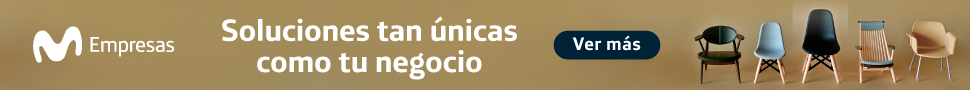Exclude certain words from a google search by adding a minus sign (-) followed by the words you want to exclude.

Search within a website by typing “site:” followed by the URL of the site and your search terms

Have Google do math for you by simply searching the equation

Adding “intitle:” infront of your search term will only produce results with that term in the title of the webpage

Do two Google searches at once by adding ‘or’ between the search terms

Find hilarious GIFs easier by clicking “Search Tools” and then changing “Type” to animated

Search for sites that link another site on their pages by searching “link” and then the website

Searching the name of a holiday will tell you what date that holiday is on

Convert currency and units


Don’t remember the name of a song you heard? Fill in the blanks of any search with asterisks (*) and Google will try to complete your search for you.

Looking for a PDF or Powerpoint on a specific topic? You can search by file type by searching “filetype:PPT”

Putting the search term in quotation marks will search for words in that exact order

Putting “..” between two numbers will search within that range.

“Donkey news 2008..2010” will only show news articles from 2008 to 2010, while “digital camera $200..$300” will only show cameras within that price range.
If you include the word “anagram” in your search, Google will make anagrams for you. Even if you’re trying to define anagram.

Define a word by typing “define:” followed by the word.

Set a timer by typing “set timer for” and then the amount of time.

Google has a built in calculator for tipping, just search “tip calculator”

Search for “Songs by” and the name of a band, then Google will display all of their songs.

Search for “Books by” and the name of an author, Google will display all of their works.

You can even search for plane information by searching the flight number

If you need to know what time the sun will rise or set, just search it on Google


Search for the origin behind words by adding “etymology” onto the end

Google will also let you pitch two foods against each other

If you search for “Google gravity” and hit “I’m feeling lucky” then you’ll get a rather literal definition of gravity

Ask Google for “recursion” and you’ll get recursion

Ask Google to “do a barrel roll” and it’ll do a barrel roll

If you Google “zerg rush”, you’ll have to protect your search results from being eaten by Google’s o’s. Yes, this is a thing.

If you hit ‘I’m feeling lucky’ without actually typing anything into the search box, you’ll get a catalogue of all the Google doodles — all the way back to 1998